In the dynamic realm of web development, the strategic fusion of Node.js and MySQL stands as a cornerstone for building robust and efficient applications. This integration goes beyond mere optimization of performance; it simplifies the development process, creating a synergy that empowers developers. Node.js and MySQL integration guide, serves as our guiding compass in this comprehensive journey, leading developers through the intricacies of seamless integration.
This guide is a roadmap designed to equip developers, both seasoned and novice, with insights into best practices and efficient coding strategies. It artfully leverages the strengths of Node.js and MySQL, providing a go-to resource for mastering the art of integration. So, whether you’re looking to enhance your skill set or just starting out, buckle up for an exploration that unravels the potential of connected and efficient application development with Node.js and MySQL.
Getting Started with Node.js and MySQL Integration
Initializing Node.js Environment:
In the initiation phase of our exploration into Node.js and MySQL integration, the foundational step involves setting up your Node.js environment. Begin by creating a project and installing essential packages, such as Express, to streamline the development process. Develop a basic Express server, setting the stage for the seamless integration of MySQL into the Node.js environment.Navigating the Integration Landscape:
With your Node.js environment initialized, the focus shifts to the intricate landscape of integrating MySQL. This synchronization encompasses various aspects, including establishing connections and orchestrating CRUD operations. Throughout this guide, the focal point is the “Node.js and MySQL integration guide,” serving as a beacon for developers. As we progress, we will delve into best practices and strategies, empowering you to weave MySQL seamlessly into the fabric of your Node.js application. Join us on this journey as we uncover the potential synergy between Node.js and MySQL, creating a robust foundation for your application development endeavors.
Also Read: How To Set Up a GraphQL API Server in Node.js
Installing Node.js and MySQL: Laying the Foundation
In the initial phase of our Node.js and MySQL integration journey, the foundation is laid through the installation of both Node.js and MySQL. Begin by securing Node.js from the official website, selecting the recommended version, and following the installation guidelines. Simultaneously, navigate to the MySQL Downloads page, choose the suitable version, and complete the installation process, ensuring a robust setup with a secure root password. This foundational step sets the groundwork for a seamless collaboration between Node.js and MySQL in your application development.
Configuring the Development Environment:
Having successfully installed Node.js and MySQL, the focus shifts to configuring the development environment. This phase involves fine-tuning settings and ensuring compatibility between Node.js and MySQL for a smooth integration process. Pay careful attention to the compatibility of your chosen Node.js version with the MySQL database, setting the stage for a harmonious integration. Developers should verify that both environments are configured optimally, laying the groundwork for a successful collaboration. As we navigate through this configuration phase, the upcoming integration steps will be executed seamlessly, unlocking the full potential of Node.js and MySQL working in tandem.Harmonizing Node.js and MySQL:
With the stage set through installation and configuration, the spotlight turns to the synchronization of Node.js and MySQL. This pivotal phase involves establishing connections and orchestrating the seamless interaction between these technologies. Delve into the intricacies of this synchronized symphony as we explore the integration of Node.js and MySQL, ensuring every step aligns with the overarching goal of creating a robust and efficient application. The “Node.js and MySQL integration guide” remains our guiding compass, directing us through this intricate dance of technologies. Stay engaged as we unravel the potential synergy that awaits in the integration landscape.
Creating a Node.js Application
Initializing Your Node.js Project:
Kickstart your Node.js application with “npm init” in your desired directory. This command initiates a guided setup for your project’s package configuration.
npm initFollow the prompts to create a package.json file, serving as the backbone for your Node.js application. This initial step ensures a well-structured project ready for seamless integration with MySQL.
Streamlining Development with Express:
Enhance your project’s functionality by incorporating Express. Streamline the development process with the following command:
npm install expressExpress, a minimalist web framework for Node.js, simplifies routing and middleware implementation. Its intuitive design provides a robust structure for your application, setting the stage for efficient integration with MySQL.
Basic Server Setup:
Create a file, let’s call it app.js, to house your application code. Set up a basic Express server to establish a foundation for seamless integration:
const express = require('express');
const app = express();
const port = 3000;
app.listen(port, () => {
console.log(`Server is running on port ${port}`);
});This minimal server configuration not only validates your Node.js environment but also serves as the groundwork for the upcoming integration steps. As we progress, delve into the intricacies of merging MySQL into your Node.js application, unlocking a world of possibilities for efficient and scalable development.
Integrating MySQL into the Node.js Application
Establishing Database Connectivity: MySQL Integration Basics
Integrating MySQL into your Node.js application begins with establishing a robust database connection. Utilize the mysql package, a key tool for seamless interaction between Node.js and MySQL.
npm install mysqlIn your Node.js application code, set up the MySQL connection:
const mysql = require('mysql');
const connection = mysql.createConnection({
host: 'localhost',
user: 'your_username',
password: 'your_password',
database: 'your_database'
});
connection.connect((err) => {
if (err) {
console.error('Error connecting to MySQL:', err.stack);
return;
}
console.log('Connected to MySQL as ID', connection.threadId);
});This code establishes a connection with your MySQL database, paving the way for seamless data interaction within your Node.js application.
Handling CRUD Operations: Navigating Data Manipulation
With the MySQL connection in place, dive into handling CRUD operations—Create, Read, Update, and Delete. Leverage the power of SQL queries through Node.js to interact with your MySQL database efficiently.
// Example: Selecting data from a 'users' table
connection.query('SELECT * FROM users', (error, results, fields) => {
if (error) throw error;
console.log('Selected data:', results);
});This snippet illustrates a basic query to retrieve data from a MySQL table. As you progress, explore advanced query techniques to manipulate and retrieve data tailored to your application’s requirements.
As we proceed through this integration guide, the synergy between Node.js and MySQL will become increasingly apparent, unlocking a powerful combination for your application development.
Also Read: A Comprehensive Guide to Testing GraphQL APIs
Streamlining CRUD Operations
In the realm of Node.js and MySQL integration, mastering CRUD (Create, Read, Update, Delete) operations is essential for effective data management within your application.
Creating Data:
Leverage SQL queries to insert new data into your MySQL database. For instance:
const newData = { username: 'john_doe', email: '[email protected]' };
connection.query('INSERT INTO users SET ?', newData, (error, results) => {
if (error) throw error;
console.log('New data inserted:', results);
});This example demonstrates how to create and insert new data into a ‘users’ table.
Reading Data:
Retrieve data from your MySQL database using SELECT queries. For example:
connection.query('SELECT * FROM users', (error, results, fields) => {
if (error) throw error;
console.log('Selected data:', results);
});This code snippet retrieves all data from the ‘users’ table.
Updating Data:
Modify existing data with UPDATE queries. Here’s an example:
const updateData = { email: '[email protected]' };
connection.query('UPDATE users SET ? WHERE username = ?', [updateData, 'john_doe'], (error, results) => {
if (error) throw error;
console.log('Data updated:', results);
});This code updates the email address for the user with the username ‘john_doe’.
Deleting Data:
Remove unwanted data with DELETE queries. For instance:
connection.query('DELETE FROM users WHERE username = ?', ['john_doe'], (error, results) => {
if (error) throw error;
console.log('Data deleted:', results);
});This snippet deletes the user with the username ‘john_doe’ from the ‘users’ table.
As you navigate these CRUD operations, the synergy between Node.js and MySQL becomes apparent, offering a streamlined approach to data manipulation within your application. Stay tuned for further insights into optimizing performance and handling advanced scenarios in the integration landscape.
Error Handling in Node.js and MySQL Integration
When integrating MySQL into your Node.js application, robust error handling is paramount to ensure seamless operation even in challenging scenarios.
Connection Errors:
Address potential issues during the connection phase. For instance:
connection.connect((err) => {
if (err) {
console.error('Error connecting to MySQL:', err.stack);
return;
}
console.log('Connected to MySQL as ID', connection.threadId);
});This snippet highlights handling connection errors, providing insights into potential issues such as incorrect credentials or database unavailability.
Query Errors:
Handle errors that may arise during SQL queries to maintain application stability:
connection.query('SELECT * FROM non_existent_table', (error, results, fields) => {
if (error) {
console.error('Error executing query:', error.sqlMessage);
return;
}
console.log('Selected data:', results);
});This example demonstrates how to gracefully handle errors when executing queries, ensuring your application responds intelligently to unexpected scenarios.
Edge Cases:
Consider edge cases and unexpected scenarios in your error-handling strategy. For instance:
process.on('uncaughtException', (err) => {
console.error('Uncaught Exception:', err.message);
// Perform necessary cleanup or logging
process.exit(1);
});This snippet captures uncaught exceptions, providing a last line of defense to prevent crashes and allowing for graceful handling of unforeseen errors.
As we navigate through the intricacies of Node.js and MySQL integration, robust error handling ensures the reliability of your application. Stay tuned for insights into enhancing performance and optimizing your integrated solution further.
Connection Pooling in Node.js and MySQL Integration
As your Node.js application scales, optimizing performance becomes crucial. Connection pooling is a powerful technique that efficiently manages database connections, preventing resource exhaustion and enhancing overall responsiveness.
Implementing Connection Pooling:
Integrate the mysql package’s built-in connection pooling feature:
const mysql = require('mysql');
const pool = mysql.createPool({
connectionLimit: 10, // Adjust based on your application's requirements
host: 'localhost',
user: 'your_username',
password: 'your_password',
database: 'your_database'
});
// Example query using the connection pool
pool.query('SELECT * FROM users', (error, results, fields) => {
if (error) throw error;
console.log('Selected data:', results);
});By setting a connection limit, you ensure that your application efficiently manages simultaneous database connections, preventing overload and maintaining optimal performance.
Benefits of Connection Pooling:
Resource Efficiency:
Connection pooling minimizes the overhead associated with opening and closing database connections for each query, optimizing resource utilization.Improved Response Time:
Pooled connections are readily available, reducing the time spent establishing new connections for each database interaction.Scalability:
As your application grows, connection pooling adapts, providing a scalable solution for handling increased database interaction demands.
Configuring Connection Limits:
Adjust the connectionLimit parameter based on your application’s needs. Experimentation and monitoring can help determine the optimal limit for your specific use case.
const pool = mysql.createPool({
connectionLimit: 20, // Adjust based on application requirements and system capacity
// ... other connection details
});By incorporating connection pooling into your Node.js and MySQL integration strategy, you pave the way for a more efficient and scalable application, ensuring optimal performance as your user base grows. Stay tuned for further insights into advanced integration techniques and best practices.
Conclusion
In wrapping up our exploration of Node.js and MySQL integration, we’ve embarked on a journey that unveiled the intricate dance between two powerful technologies. From the inception of a Node.js project to the installation of MySQL and the mastery of CRUD operations, each step has contributed to a holistic understanding of how these elements seamlessly come together. Throughout this guide, the consistent thread has been the “Node.js and MySQL integration guide,” acting as a guiding light for developers navigating the integration landscape.
The foundational steps, emphasizing project setup and data manipulation, laid the groundwork for a robust integration. Creating, reading, updating, and deleting data within the MySQL database became more than just operations; they became keystones in the construction of responsive and data-driven applications.
As we navigated the intricacies, a focus on resilience was paramount. Robust error-handling strategies were unveiled, ensuring that the integrated solution remains steadfast even in the face of unforeseen challenges. Connection pooling emerged as a performance optimization technique, contributing to resource efficiency and heightened application responsiveness, a crucial consideration as applications evolve and expand.
In conclusion, this guide is not an endpoint but a stepping stone. The landscape of Node.js and MySQL integration is dynamic and continually evolving. Developers are encouraged to delve further into advanced techniques, stay attuned to updates in both Node.js and MySQL, and adapt strategies in response to the ever-changing demands of application development. The synergy between Node.js and MySQL is a canvas for innovation, promising a future where integrated solutions are not just seamless but also stand at the forefront of excellence. Happy coding, and may your integration endeavors be as dynamic and impactful as the technologies you bring together.

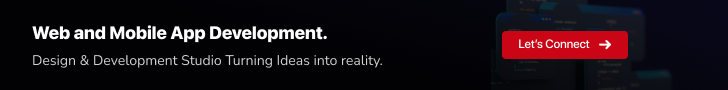
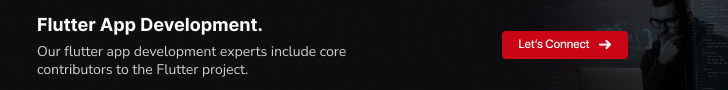
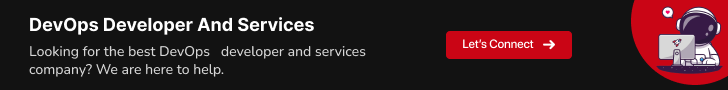
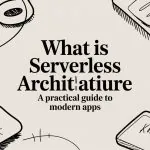




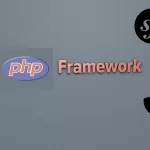


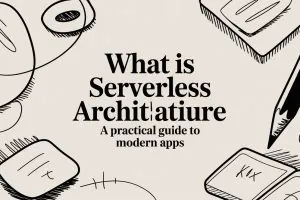

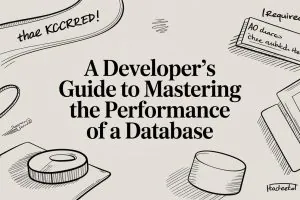
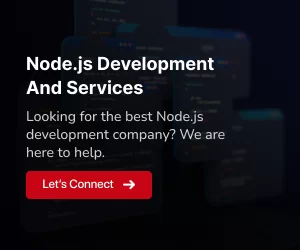
Sweet blog! I found it while browsing on Yahoo News. Do you have any tips on how to get listed in Yahoo News?
I’ve been trying for a while but I never seem to get there!
Many thanks