Welcome to our comprehensive guide on Node.js interview questions designed for developers in the United States. As the technology landscape continues to evolve, Node.js has emerged as a prominent player in the field of web development. This guide aims to equip you with the knowledge and insights necessary to navigate Node.js interviews confidently.
Whether you’re a fresher looking to take your first steps into the world of Node.js, an experienced developer seeking to deepen your understanding, or simply someone curious about the intricacies of Node.js, these interview questions and their detailed answers will serve as a valuable resource. From the fundamental concepts to advanced topics, we’ve curated a list of questions that cover the breadth and depth of Node.js development.
So, whether you’re preparing for an upcoming interview or just expanding your expertise, let’s dive into the realm of Node.js and explore the diverse aspects that make it an essential technology in modern web development.
Node.js Interview Questions for Freshers
1. What is Node.js, and why is it gaining popularity?
Answer: Node.js is an open-source, server-side JavaScript runtime environment. It allows developers to build scalable and efficient network applications. Its non-blocking, event-driven architecture makes it popular for real-time applications, like chat applications and online gaming.
2. How does Node.js handle asynchronous programming?
Answer: Node.js uses callbacks, Promises, and async/await for asynchronous programming. These methods allow developers to perform tasks without blocking the main thread, making applications more responsive and efficient.
3. Explain the concept of the Event Loop in Node.js.
Answer: The Event Loop is the heart of Node.js. It’s responsible for managing and executing asynchronous operations. It continuously checks the event queue and processes events by executing their associated callback functions.
4. What is npm (Node Package Manager), and why is it important?
Answer: npm is a tool that helps manage dependencies and packages in Node.js projects. It allows developers to easily install, update, and share code packages. npm simplifies project setup and accelerates development by providing access to a vast ecosystem of reusable code.
5. How can you create a basic HTTP server using Node.js?
Answer: You can create an HTTP server using the built-in “http” module. By importing the module, you can use its methods to create a server, define routes, and handle incoming requests and responses.
6. Explain the purpose of the “require” function in Node.js.
Answer: The “require” function is used to import external modules in Node.js. It helps in modularizing code and using existing code libraries or functionalities in your application.
7. What is Express.js, and why is it commonly used with Node.js?
Answer: Express.js is a web application framework for Node.js. It simplifies the process of building robust and scalable web applications by providing tools for routing, middleware, and template engines. Its minimalist structure makes it easy for beginners to get started.
8. How can you handle errors in a Node.js application?
Answer: Error handling is crucial for maintaining application stability. Node.js provides mechanisms like try-catch blocks for synchronous code and error-first callbacks for asynchronous operations. Proper error handling ensures graceful degradation and better user experience.
9. What are “Promises,” and how do they help in managing asynchronous operations?
Answer: Promises are a way to handle asynchronous tasks in a more structured manner. They represent the eventual result of an asynchronous operation and provide methods to handle success or failure. Promises simplify code readability and prevent callback hell.
10. Describe the role of the “fs” module in Node.js and how you can use it for file operations.
Answer: The “fs” module provides methods for interacting with the file system. You can use it to read, write, and manipulate files. For example, you can use fs.readFile() to read the contents of a file and fs.writeFile() to write data to a file.
11. How can you connect to a database in Node.js?
Answer: Node.js supports various database systems. You can use libraries like “mysql,” “mongodb,” or “sequelize” to connect to databases, execute queries, and manage data. These libraries provide abstractions for database operations, making interaction smoother.
12. Explain what middleware is in the context of Express.js.
Answer: Middleware functions in Express.js are executed sequentially for each incoming request. They can perform tasks like logging, authentication, and data validation. Middleware enhances the application’s modularity and enables efficient request processing.
13. What is the purpose of the “module.exports” object in Node.js?
Answer: The “module.exports” object is used to expose functions, objects, or variables from a module to other parts of the application. It enables code reusability and allows you to structure your codebase into smaller, manageable components.
14. How can you handle routing in an Express.js application?
Answer: Express.js provides a router module that allows you to define routes for different HTTP methods. By using the router, you can organize your application’s routes, middleware, and request handlers more effectively.
15. Describe the process of deploying a Node.js application to a production server.
Answer: Deploying a Node.js app involves setting up a production environment, configuring necessary settings, and optimizing performance. Platforms like Heroku, AWS, and DigitalOcean provide tools for deploying applications, managing dependencies, and monitoring performance.
Also Read : Node.js development trends in the US
Node.js Interview Questions for Experienced
1. How does Node.js handle concurrency, and what challenges might arise in highly concurrent applications?
Answer: Node.js uses an event-driven, non-blocking architecture to handle concurrency. However, managing excessive concurrency can lead to issues like callback hell and thread starvation. Solutions involve using Promises, async/await, and the “cluster” module for multi-core utilization.
2. Explain the concept of a “stream” in Node.js and its advantages over traditional I/O operations.
Answer: Streams are objects that enable efficient handling of data flows. They allow processing data in chunks, reducing memory consumption and enhancing performance for tasks like reading/writing large files or streaming network data.
3. What are “child processes” in Node.js, and how can you utilize them effectively?
Answer: Child processes allow executing external commands or scripts from a Node.js application. They’re beneficial for parallelizing tasks, like data processing or invoking system commands, while maintaining the parent process’s stability.
4. Describe the differences between “process.nextTick,” “setImmediate,” and “setTimeout.”
Answer: “process.nextTick” executes a callback immediately after the current operation completes. “setImmediate” schedules a callback for the next event loop iteration, and “setTimeout” schedules a callback after a specified delay, potentially in a different iteration.
5. How can you manage memory leaks in a Node.js application, and what tools can assist in this process?
Answer: Memory leaks can occur due to unclosed resources or circular references. Tools like “node-memwatch” and the built-in “v8” module help identify memory leaks by monitoring memory consumption and detecting growth patterns.
6. Explain the role of the “cluster” module in Node.js and how it enhances application performance.
Answer: The “cluster” module enables creating multiple instances (workers) of a Node.js application, distributing workload across CPU cores. This improves performance by utilizing available resources and enhancing response times.
7. What is the “event emitters” pattern in Node.js, and how does it facilitate event-driven programming?
Answer: The event emitter pattern is a core concept in Node.js, where objects emit events, and listeners respond to those events with callback functions. This pattern is foundational for building asynchronous applications and handling real-time events.
8. How can you optimize the performance of a Node.js application that involves heavy I/O operations?
Answer: Techniques include using asynchronous APIs, batching I/O operations, using connection pooling for databases, and employing caching mechanisms like Redis. Optimizing database queries and leveraging compression techniques also contribute to better performance.
9. Describe the concept of “middleware” in Express.js and its role in building modular applications.
Answer: Middleware functions are intermediaries that handle requests and responses in Express.js applications. They enable tasks such as authentication, logging, and error handling. Middleware enhances code modularity and maintains clean, organized codebases.
10. How can you secure a Node.js application against common vulnerabilities like cross-site scripting (XSS) and SQL injection?
Answer: To mitigate XSS, sanitize user input and validate data before rendering. Prevent SQL injection by using parameterized queries or ORM libraries that automatically sanitize inputs. Security headers and regular updates to dependencies also play a vital role.
11. Explain the concept of “callback hell” in asynchronous programming and strategies to mitigate it.
Answer: Callback hell occurs when numerous nested callbacks make code hard to read and maintain. Solutions involve using Promises, async/await, and modularization to flatten callback chains and enhance code readability.
12. How can you implement authentication and authorization in a Node.js application?
Answer: Libraries like “Passport.js” provide authentication strategies, while role-based access control (RBAC) and middleware can handle authorization. Sessions and tokens (JWT) are common approaches to managing user sessions securely.
13. Describe the benefits and use cases of microservices architecture in Node.js applications.
Answer: Microservices divide an application into smaller, independently deployable services, facilitating scalability and maintainability. Node.js’s lightweight nature and event-driven architecture make it suitable for building and coordinating microservices.
14. What is “npm audit,” and how can it help maintain a secure Node.js application?
Answer: “npm audit” is a command that scans a project’s dependencies for known security vulnerabilities. It’s essential for identifying and fixing security issues in the application’s dependencies to maintain a secure codebase.
15. How can you implement real-time communication in a Node.js application?
Answer: Technologies like WebSockets and libraries like “Socket.io” enable real-time communication between clients and servers. They provide bidirectional communication channels, making them suitable for applications requiring instant updates, like chat applications and online gaming.
16. What are the differences between node js and ruby on rails?
Answer:
| Feature | Node JS | Ruby on rails |
| Language | Built on JavaScript, a versatile language commonly used for both client-side and server-side scripting | Built on Ruby, a dynamic, object-oriented programming language known for its readability and concise syntax. |
| Runtime | Executes JavaScript code on the server-side using the V8 JavaScript engine from Google. | Executes Ruby code on the server-side using the Ruby interpreter. |
| Architecture | Uses an event-driven, non-blocking I/O model, making it suitable for handling a large number of concurrent connections. | Follows the Model-View-Controller (MVC) architecture, promoting the separation of concerns and modular development. |
| Node.js | Known for its ability to handle high concurrency and scalability due to its asynchronous and non-blocking nature. | Generally requires additional effort to handle high traffic and may need technologies like caching to improve scalability. |
| Performance | Typically offers better performance for I/O-bound tasks due to its asynchronous nature. | Can sometimes be slower for certain tasks compared to Node.js due to Ruby’s interpreted nature. |
| Learning Curve | Easier for developers already familiar with JavaScript, making it a smooth transition for front-end developers. | Requires learning Ruby’s syntax and Rails’ MVC framework, which might take more time for developers new to the language. |
FAQ’s on Node JS
Q1. What are the advantages of using Node.js for building web applications?
Node.js has several advantages for web development, including its event-driven, non-blocking architecture, which allows for highly responsive applications. It uses a single programming language (JavaScript) for both client-side and server-side development, streamlining the development process. Additionally, its large and active community contributes to a vast ecosystem of open-source libraries and tools.
Q2. How does Node.js handle I/O operations?
Node.js excels at handling I/O operations due to its non-blocking architecture. When an I/O operation is initiated, Node.js doesn’t wait for it to complete before moving on to the next task. Instead, it registers a callback and continues executing other tasks. Once the I/O operation completes, the callback is invoked, allowing efficient utilization of system resources.
Q3. Can Node.js be used for building real-time applications?
Yes, Node.js is particularly well-suited for building real-time applications due to its event-driven architecture. Technologies like WebSockets and libraries like “Socket.io” enable bidirectional communication between clients and servers. This makes Node.js a popular choice for applications like chat platforms, online gaming, and collaborative tools.
Q4. What is the Node.js package.json file, and why is it important?
The package.json file is a metadata file in a Node.js project that holds information about the project, its dependencies, scripts, and other relevant details. It’s crucial for managing project dependencies, version information, and running various scripts (such as tests, builds, and starts). It also simplifies sharing projects with other developers by specifying all necessary dependencies and configurations.
QUIZ
Test Your Node.js Expertise: Take the Quiz on Node.js Interview Questions for US Developers!
Are you ready to put your Node.js knowledge to the test? Whether you’re a seasoned developer or a fresher aiming to break into the field, mastering Node.js is essential for creating efficient and responsive web applications. Our curated quiz on Node.js interview questions is tailored for developers in the United States, designed to challenge your understanding of this powerful technology. Take the quiz now.

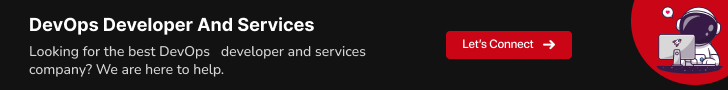
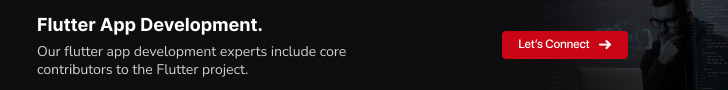
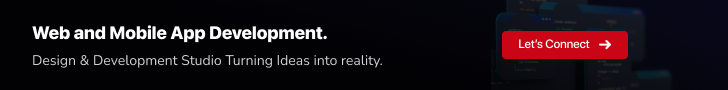


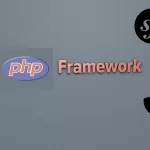





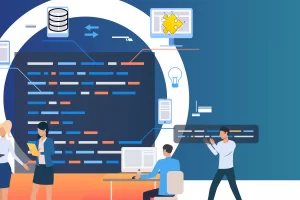

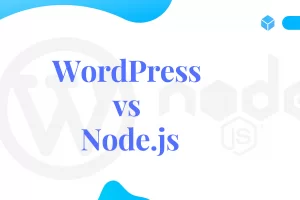
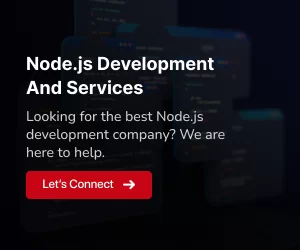
Greetings from Idaho! I’m bored to tears at work so I decided to check out your website on my iphone during lunch break. I enjoy the knowledge you provide here and can’t wait to take a look when I get home. I’m shocked at how fast your blog loaded on my mobile .. I’m not even using WIFI, just 3G .. Anyways, excellent blog!