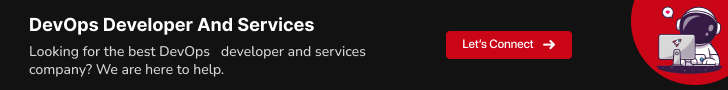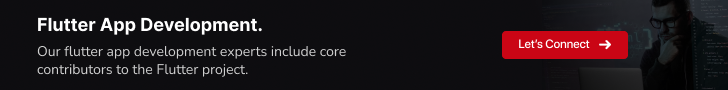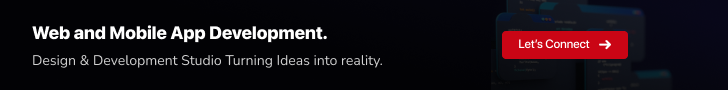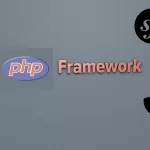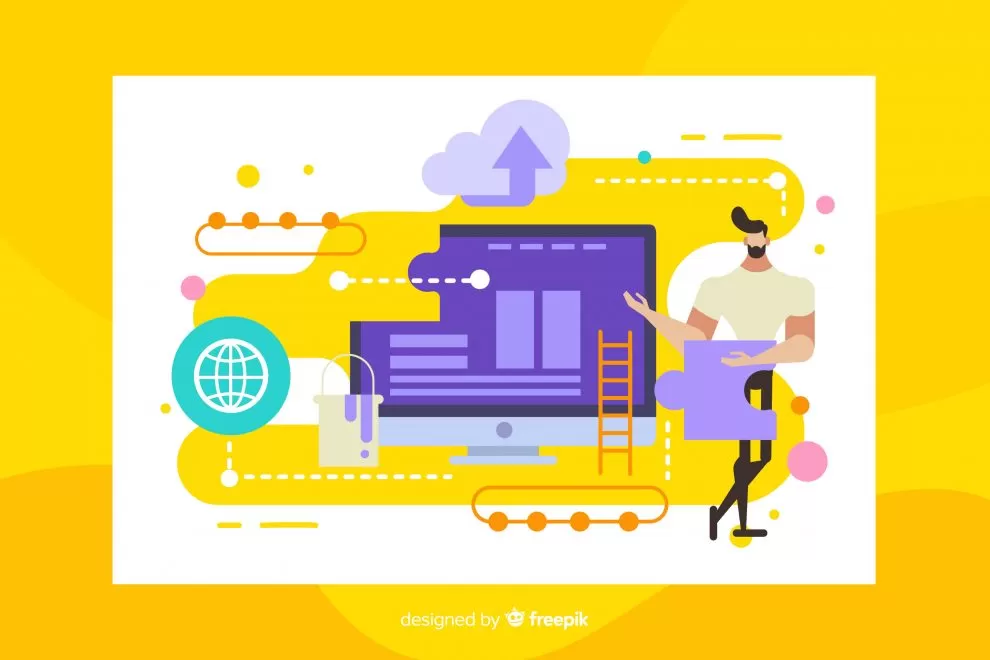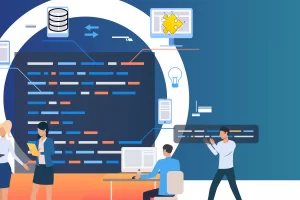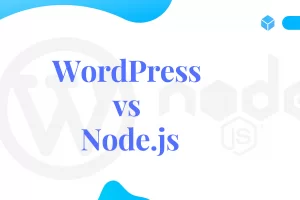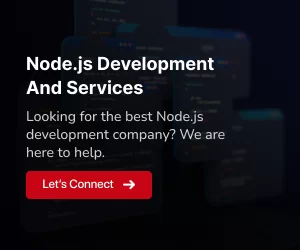Next.js, a popular React framework, has gained traction in the web development community for its efficient rendering and excellent developer experience. One of the key features that developers frequently integrate into their Next.js applications is GraphQL, a query language for APIs. This guide will walk you through how to fetch GraphQL data in a Next.js application, showcasing its powerful capabilities and ease of use.
Understanding the seamless integration of GraphQL in Next.js is pivotal for modern web developers aiming to create responsive and dynamic web applications. By following this guide, you’ll gain valuable insights into harnessing the potential of GraphQL to efficiently retrieve and manage data in your Next.js projects.
Understanding GraphQL and its Benefits
GraphQL is a query language for your API, providing a more efficient, powerful, and flexible alternative to REST. Unlike traditional REST APIs where you receive a fixed set of data, GraphQL allows you to specify exactly what data you need for a particular request. This flexibility leads to reduced over-fetching or under-fetching of data, optimizing network requests and enhancing application performance.
Next.js, on the other hand, is a React framework known for its server-side rendering, static site generation, and seamless developer experience. It supports both server-side rendering (SSR) and static site generation (SSG), allowing for efficient rendering and high-performance web applications.
Setting Up a Next.js Project
Before diving into fetching GraphQL data, let’s ensure you have a Next.js project set up. If you haven’t already, create a new Next.js project using the following steps:
Install Next.js: Use npm or yarn to install Next.js globally or within a project directory
npm install -g create-next-app
npx create-next-app my-graphql-app
cd my-graphql-appRun the Development Server: Start the development server to verify your setup.
npm run devWith a Next.js project in place, you’re ready to integrate GraphQL and fetch data in your application.
Integrating GraphQL in Next.js
To integrate GraphQL into your Next.js application, you’ll need a GraphQL API endpoint to query. For this guide, let’s assume you have a GraphQL API set up and ready to use. If not, there are several services like Apollo, Hasura, or even a custom backend that you can utilize to set up a GraphQL API.
Next, install the necessary dependencies for working with GraphQL in your Next.js project:
npm install graphql @apollo/clientThe @apollo/client package is the Apollo Client, a powerful and flexible GraphQL client that makes it easy to work with GraphQL APIs.
Also Read: How to Perform Backend Testing
Fetching GraphQL Data
Now that you have a Next.js project set up and the required dependencies installed, let’s proceed to fetch data from a GraphQL API. We’ll use Apollo Client to make this process seamless and efficient.
Initialize Apollo Client
First, set up Apollo Client in your Next.js application. In your pages/_app.js file, import necessary modules and create the Apollo Client instance.
// pages/_app.js
import { ApolloProvider } from '@apollo/client';
import { ApolloClient, InMemoryCache } from '@apollo/client';
const client = new ApolloClient({
uri: 'YOUR_GRAPHQL_API_ENDPOINT',
cache: new InMemoryCache(),
});
function MyApp({ Component, pageProps }) {
return (
<ApolloProvider client={client}>
<Component {...pageProps} />
</ApolloProvider>
);
}
export default MyApp;Make sure to replace 'YOUR_GRAPHQL_API_ENDPOINT' with the actual endpoint of your GraphQL API.
Fetch Data with a Query
Now, you can fetch data using a GraphQL query within your components. Define a GraphQL query using the gql tag from graphql and execute the query using Apollo Client’s useQuery hook.
// components/YourComponent.js
import { useQuery, gql } from '@apollo/client';
const YOUR_QUERY = gql`
query YourQuery {
// Your GraphQL query here
}
`;
function YourComponent() {
const { loading, error, data } = useQuery(YOUR_QUERY);
if (loading) return <p>Loading...</p>;
if (error) return <p>Error: {error.message}</p>;
return <div>{/* Display your fetched data here */}</div>;
}
export default YourComponent;Replace YOUR_QUERY with your actual GraphQL query.
By following these steps, you’ve successfully set up GraphQL integration in your Next.js application and fetched data using GraphQL queries.
Advanced GraphQL Data Fetching Techniques
Passing Variables in GraphQL Queries
GraphQL allows passing variables to queries, enabling dynamic and reusable queries. Let’s modify our example to demonstrate passing variables to a GraphQL query.
// components/YourComponent.js
import { useQuery, gql } from '@apollo/client';
const YOUR_QUERY = gql`
query YourQuery($variableName: String!) {
// Your GraphQL query using the variable
}
`;
function YourComponent() {
const { loading, error, data } = useQuery(YOUR_QUERY, {
variables: { variableName: 'someValue' }, // Pass your variables here
});
// Rest of the component code...
}Error Handling and Loading States
Handling loading and errors gracefully is crucial in any application. Apollo Client provides built-in mechanisms to handle loading states and errors.
// components/YourComponent.js
function YourComponent() {
const { loading, error, data } = useQuery(YOUR_QUERY);
if (loading) return <p>Loading...</p>;
if (error) return <p>Error: {error.message}</p>;
return <div>{/* Display your fetched data here */}</div>;
}Pagination and Infinite Scroll
In scenarios where you need to fetch large amounts of data, implementing pagination and infinite scroll is common. GraphQL supports pagination through variables.
// components/YourComponent.js
const YOUR_QUERY = gql`
query YourQuery($limit: Int!, $offset: Int!) {
// Your GraphQL query with pagination variables
}
`;
function YourComponent() {
const { loading, error, data } = useQuery(YOUR_QUERY, {
variables: { limit: 10, offset: 0 }, // Adjust variables based on your pagination requirements
});
// Rest of the component code...
}Optimizing GraphQL Queries in Next.js
Caching and Data Management
Apollo Client, the popular GraphQL client for React applications, comes with a powerful caching mechanism that can significantly improve performance by minimizing unnecessary network requests.
// pages/_app.js
import { ApolloProvider } from '@apollo/client';
import { ApolloClient, InMemoryCache } from '@apollo/client';
const client = new ApolloClient({
uri: 'YOUR_GRAPHQL_API_ENDPOINT',
cache: new InMemoryCache(),
});
function MyApp({ Component, pageProps }) {
return (
<ApolloProvider client={client}>
<Component {...pageProps} />
</ApolloProvider>
);
}
export default MyApp;The InMemoryCache provided by Apollo Client helps cache GraphQL query results, avoiding redundant requests and enhancing the application’s responsiveness.
Optimizing Network Requests with Batching
GraphQL enables batching multiple requests into a single HTTP request, reducing overhead. Apollo Client supports this batching feature, enhancing performance further.
// pages/_app.js
import { ApolloProvider } from '@apollo/client';
import { ApolloClient, InMemoryCache, BatchHttpLink } from '@apollo/client';
import { createBatchingNetworkInterface } from 'apollo-upload-client';
const link = new BatchHttpLink({ uri: 'YOUR_GRAPHQL_API_ENDPOINT' });
const cache = new InMemoryCache();
const client = new ApolloClient({
link,
cache,
});
function MyApp({ Component, pageProps }) {
return (
<ApolloProvider client={client}>
<Component {...pageProps} />
</ApolloProvider>
);
}
export default MyApp;By batching requests, you reduce the number of HTTP calls, leading to a more efficient network usage.
Real-time Data with Subscriptions
GraphQL supports real-time data updates using subscriptions. Integrating subscriptions in your Next.js application allows you to receive real-time updates from the server.
// components/YourComponent.js
import { useSubscription, gql } from '@apollo/client';
const YOUR_SUBSCRIPTION = gql`
subscription YourSubscription {
// Your GraphQL subscription here
}
`;
function YourComponent() {
const { data } = useSubscription(YOUR_SUBSCRIPTION);
// Update your UI with real-time data
// Rest of the component code...
}Leverage GraphQL subscriptions to keep your application’s data up to date in real time, providing a dynamic user experience.
Also Read: How to Build a Website With Node JS
Additional Tips for Efficient GraphQL Data Fetching
Debouncing Queries for Improved Performance
In scenarios where you have search functionality or rapidly changing user inputs, debouncing queries can be beneficial. Debouncing helps reduce the number of unnecessary API calls by delaying the query execution until a certain period of inactivity.
// components/SearchComponent.js
import { useState } from 'react';
import { useLazyQuery, gql } from '@apollo/client';
import debounce from 'lodash/debounce';
const SEARCH_QUERY = gql`
query SearchQuery($query: String!) {
// Your search GraphQL query here
}
`;
function SearchComponent() {
const [searchTerm, setSearchTerm] = useState('');
const [search, { loading, data }] = useLazyQuery(SEARCH_QUERY);
const handleSearch = debounce((query) => {
search({ variables: { query } });
}, 300);
const handleInputChange = (event) => {
const query = event.target.value;
setSearchTerm(query);
handleSearch(query);
};
return (
<div>
<input
type="text"
placeholder="Search..."
value={searchTerm}
onChange={handleInputChange}
/>
{loading && <p>Loading...</p>}
{data && <p>Display search results here</p>}
</div>
);
}
export default SearchComponent;Fragment Usage for Cleaner Queries
GraphQL fragments allow you to reuse parts of queries across multiple queries or components. This promotes cleaner and more maintainable code.
// components/YourComponent.js
import { gql } from '@apollo/client';
const USER_FRAGMENT = gql`
fragment UserInfo on User {
id
name
email
}
`;
const YOUR_QUERY = gql`
query YourQuery {
user {
...UserInfo
}
}
${USER_FRAGMENT}
`;
function YourComponent() {
// ...
}
export default YourComponent;Using fragments, you can organize your queries efficiently and make them more manageable.
Error Handling and User Feedback
Provide meaningful feedback to users when GraphQL queries encounter errors. Displaying appropriate messages helps users understand the application status.
// components/YourComponent.js
function YourComponent() {
const { loading, error, data } = useQuery(YOUR_QUERY);
if (loading) return <p>Loading...</p>;
if (error) return <p>Error: {error.message}</p>;
return <div>{/* Display your fetched data here */}</div>;
}Incorporate UI components that clearly communicate loading states and errors to users for a better user experience.
Conclusion
Fetching GraphQL data in a Next.js application opens up a world of possibilities for building efficient, interactive web applications. By harnessing the power of GraphQL and leveraging the capabilities of Apollo Client, you can craft performant and responsive applications.
In this comprehensive guide, we’ve explored setting up Apollo Client, fetching data using GraphQL queries, and advanced techniques such as passing variables, error handling, and optimizing queries for efficiency. We’ve also discussed tips for efficient data fetching, including debouncing queries, using fragments, and handling errors gracefully.
Armed with this knowledge, you’re well on your way to creating feature-rich, high-performance web applications with Next.js and GraphQL. Stay tuned for more tutorials, tips, and best practices to enhance your development skills further. Happy coding!