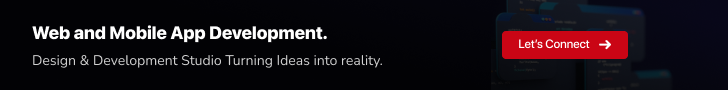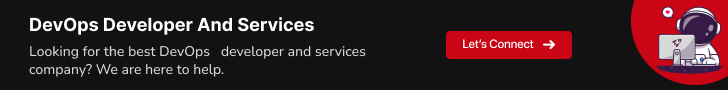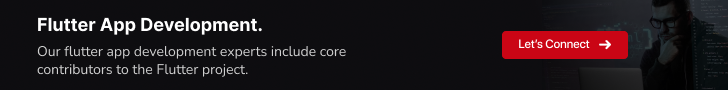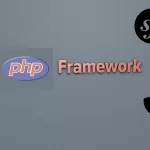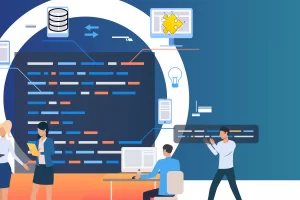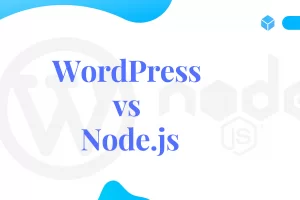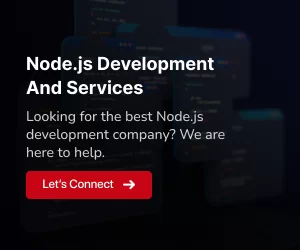In today’s interconnected world, the development of robust and efficient REST APIs, such as create REST API with Laravel, is paramount. These APIs serve as the backbone of web and mobile applications, enabling data exchange and communication between various software components. Laravel, a renowned PHP framework, empowers developers to create REST APIs that are not only powerful but also developer-friendly.
In this comprehensive guide, we’ll explore the art of crafting RESTful APIs using Laravel. Whether you’re a seasoned developer or just starting your journey, this step-by-step walkthrough will equip you with the knowledge and skills needed to create REST APIs that are both functional and maintainable.
From setting up your development environment and defining routes to handling requests, responses, and testing, we’ll cover every aspect of creating a REST API using Laravel. Our approach is to maintain clarity and simplicity, following best practices to ensure your API is secure, efficient, and user-friendly.
So, fasten your seatbelt, open your code editor, and let’s embark on this exciting journey of learning how to create REST API Using Laravel. Whether you’re building a new project or enhancing an existing one, this guide will empower you with the skills you need to make your API a success.
What is Laravel?
Laravel is a popular and open-source PHP web application framework known for its elegance, simplicity, and developer-friendly features. It was created by Taylor Otwell and was first released in 2011. Laravel has gained widespread adoption within the PHP developer community due to its well-designed syntax, extensive documentation, and a rich ecosystem of tools and libraries.
Key features and components of Laravel include:
Eloquent ORM:
Laravel includes an object-relational mapping (ORM) system called Eloquent, which simplifies database interactions. Eloquent allows developers to work with databases using an intuitive, expressive syntax, making it easy to create, retrieve, update, and delete database records.Blade Templating Engine:
Laravel features the Blade templating engine, which provides a clean, efficient way to create dynamic views for web applications. Blade templates are easy to learn and offer features like template inheritance, sections, and components.Artisan Command-Line Tool:
Laravel includes a command-line tool called Artisan, which automates many common development tasks. With Artisan, developers can create controllers, models, migrations, and more, streamlining the development process.Routing and Middleware:
Laravel offers a robust routing system that enables developers to define web and API routes easily. Middleware allows for handling HTTP requests and responses, making it ideal for tasks like authentication, logging, and request preprocessing.Authentication and Authorization:
Laravel simplifies user authentication with built-in authentication scaffolding. It also provides tools for implementing role-based access control (RBAC) and permissions, making it straightforward to secure applications.Database Migrations and Seeding:
Database migrations allow for version control of the database schema, making it easy to update and roll back changes. Laravel also provides a convenient way to seed databases with initial data for testing and development.Testing Support:
Laravel is built with testing in mind. It includes PHPUnit support and a convenient testing environment for writing and running unit and integration tests.Community and Ecosystem:
Laravel has a thriving community, and there are numerous packages and extensions available via Composer, a PHP package manager. These packages can be easily integrated into Laravel projects to extend functionality.Security Features:
Laravel incorporates security features like protection against cross-site request forgery (CSRF) attacks, encryption and hashing for passwords, and more, helping developers build secure applications.RESTful Routing:
Laravel makes it straightforward to define RESTful API routes and create APIs for data exchange between different software components.
Laravel is well-suited for a wide range of web development projects, from small applications to large-scale, enterprise-level systems. Its clean and expressive syntax, along with its extensive documentation and community support, has made it a top choice for PHP developers looking to build efficient, maintainable, and scalable web applications.
Also Read: Top 20 Laravel Development Companies in the US – 2023
Creating a New Laravel Project
To create a REST API with Laravel, start by generating a new Laravel project.
Install Laravel:
Use Composer to install Laravel by running the following command:
composer global require laravel/installerCreate a New Laravel Project:
Generate a new Laravel project with the following command:
laravel new MyApiProjectReplace “MyApiProject” with your preferred project name.
Defining Routes
Routes are essential in a REST API as they map the HTTP request to the associated controller methods.
Create Routes:
In your Laravel project, open theroutes/api.phpfile. Here’s an example of how to define a simple route for creating a RESTful resource:
Route::get('items', 'ItemController@index'); Route::post('items', 'ItemController@store');Generate a Controller:
You’ll need a controller to handle these routes. Generate it using the Artisan command:
php artisan make:controller ItemControllerCreating and Handling Resources
With the routes in place, it’s time to create and handle resources.
Create a Model:
Generate a model for your resource, like an item, using the following command:
php artisan make:model ItemDefine Database Migration:
Create a migration for your model to define its schema:
php artisan make:migration create_items_tableMigrate the Database:
Run the migration to create the table in your database:
php artisan migrateImplement Controller Methods:
In theItemController.phpfile, implement methods for index, store, and other CRUD operations. Use active voice in your code for clear readability.
public function index()
{
// Retrieve all items
}
public function store(Request $request)
{
// Store a new item
}Testing Your REST API
Testing your REST API is a crucial step in the development process to ensure that it functions as expected and delivers the desired results. Laravel provides a testing environment that is both robust and developer-friendly, allowing you to create and run tests for your API endpoints. Here’s how to go about it:
PHPUnit Testing
Laravel utilizes PHPUnit as its primary testing framework. PHPUnit is a popular PHP testing tool, and Laravel integrates it seamlessly into the testing process.
Creating Test Cases:
In Laravel, you can create test cases for your API endpoints using thephp artisan make:testcommand. For example, to create a test for your API’s “GET” endpoint that fetches a list of items, you can run:
php artisan make:test ItemApiTestWriting Test Methods:
In your generated test file, you can write test methods that send HTTP requests to your API endpoints and make assertions about the responses. For example, a test for your “GET” endpoint might look like this
public function testFetchItems()
{
$response = $this->get('/api/items');
$response->assertStatus(200);
}Running Tests:
To run your tests, use the following command:
php artisan testTesting with Postman
In addition to PHPUnit testing, you can use tools like Postman to perform manual testing of your REST API. Postman is a user-friendly tool that allows you to create, organize, and automate API requests. Here’s how you can use Postman to test your API:
Install Postman:
If you haven’t already, download and install Postman on your computer.Create Requests:
In Postman, you can create requests for each of your API endpoints. Specify the HTTP method (e.g., GET, POST, PUT, DELETE), the request URL (e.g.,http://localhost:8000/api/items), and any required headers or parameters.Send Requests:
Send the requests to your API and examine the responses. Postman provides a user-friendly interface for viewing the response data and headers.Test Scenarios:
You can create and save test scenarios in Postman to automate API testing. These test scenarios allow you to define conditions that should be met in the API responses.
By combining PHPUnit testing for automated unit and integration tests with Postman for manual testing and exploring various API scenarios, you can ensure that your REST API works reliably and delivers the expected results. This testing process helps identify and address issues early in the development cycle, resulting in a robust and reliable API.
Also Read: 10 Tips for Laravel Performance Optimization in 2023
Securing Your REST API
Securing your REST API is a critical aspect of API development. Keeping your API safe from unauthorized access, data breaches, and other security threats is essential to maintain trust and protect sensitive information. Laravel offers several tools and best practices to help you secure your REST API effectively:
Authentication:
Implement User Authentication:
Laravel provides built-in support for user authentication. You can use Laravel’s authentication scaffolding to quickly set up user registration and login functionality.API Tokens:
For API authentication, you can use Laravel Passport to issue API tokens. Passport provides a simple and secure way to authenticate API requests, allowing you to control access to your API endpoints.JSON Web Tokens (JWT):
Another popular option is to implement JWT-based authentication, which provides stateless and secure authentication. There are Laravel packages like tymon/jwt-auth that simplify JWT integration.
Authorization:
Role-Based Access Control (RBAC):
Implement role-based access control to define different user roles and permissions. Laravel’s built-in authorization features, combined with custom policies and gates, allow you to control what users can and cannot access.Middleware:
Use Laravel’s middleware to apply authorization checks before requests reach your API endpoints. For instance, you can create custom middleware to restrict access based on user roles.
API Rate Limiting:
To prevent abuse of your API, you can implement rate limiting. Laravel provides rate limiting middleware, allowing you to specify how many requests a client can make within a given timeframe. This helps protect your API from excessive traffic and potential DoS attacks.Secure Communication:
Use HTTPS:
Always ensure that your API communicates over HTTPS. This encrypts data transmitted between the client and server, protecting it from eavesdropping and tampering.CORS Configuration:
Configure Cross-Origin Resource Sharing (CORS) settings to control which domains are allowed to make requests to your API. This prevents unauthorized cross-origin requests.
Input Validation:
Implement thorough input validation to prevent common security vulnerabilities like SQL injection and Cross-Site Scripting (XSS). Laravel provides validation rules and tools to sanitize and validate user input effectively.API Documentation:
Secure Your Documentation:
If you provide API documentation, ensure it’s accessible only to authorized users and doesn’t reveal sensitive information.Include Authentication and Authorization Details:
Your API documentation should clearly specify the authentication methods required to access each endpoint, along with any required permissions or scopes.
Securing your REST API is an ongoing process. As new threats emerge, it’s crucial to stay informed and adapt your security measures accordingly. By following best practices and leveraging Laravel’s security features, you can build a secure and reliable API that safeguards both your data and your users.
Documenting Your REST API
Laravel API Resource Classes:
Use Laravel API resource classes to define the structure of API responses.API Documentation Packages:
Consider using packages like Swagger or Laravel API Doc Generator to automate documentation generation.Comments and Annotations:
Add code comments and annotations to explain API endpoints, request parameters, and responses.Authentication and Authorization:
Clearly specify authentication and authorization requirements for each endpoint.Request and Response Examples:
Provide real-world examples of API requests and responses.Use Cases:
Include descriptions of common use cases for your API.Versioning Information:
Communicate versioning details for your API.Changelog:
Maintain a changelog to document updates and changes.Hosting and Access Information:
Share information on API hosting and access details.Interactive Examples and Testing:
If possible, offer interactive examples and testing tools in your documentation.
conclusion
In conclusion, creating a REST API using Laravel is an exciting and powerful endeavor that can open up numerous opportunities for building web and mobile applications. By following the best practices outlined in this guide, you can develop a robust, secure, and well-documented API that meets the needs of both developers and end-users, making create REST API with Laravel a reality.
From the initial setup of your development environment to securing your API and providing comprehensive documentation, each step plays a crucial role in the success of your API project. Laravel’s features and tools, combined with industry-standard practices, ensure that your API is efficient, reliable, and developer-friendly.
Remember that continuous improvement is key to maintaining the quality and security of your API. As you gain experience and your API evolves, stay up-to-date with the latest Laravel updates, security practices, and API enhancements. Regularly revisit your documentation to keep it current and accessible to your user community, ensuring create REST API with Laravel remains a cutting-edge solution.
By adhering to these guidelines and remaining dedicated to the development and maintenance of your REST API, you can create a valuable asset that not only fulfills its intended purpose but also contributes to the success of your projects and the satisfaction of your users. Happy coding!