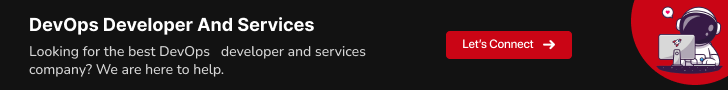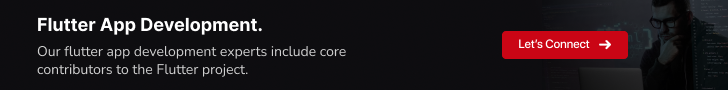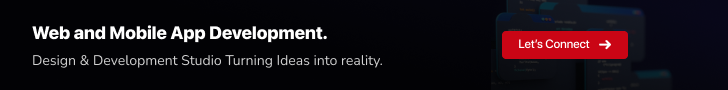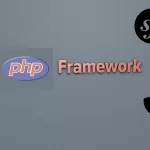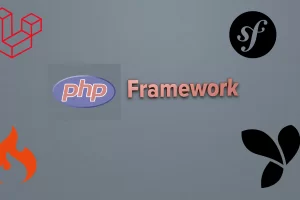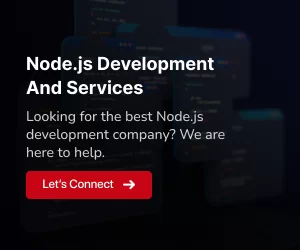In the ever-evolving landscape of web development, Node.js has emerged as a groundbreaking technology, empowering developers to create dynamic and high-performing server-side applications. If you’re a budding developer from the United States entering the world of Node.js, this comprehensive guide is designed to navigate you through the initial stages of your Node.js journey. From setting up your development environment to uncovering core concepts, we’re here to ensure that you kickstart your Node.js adventure on the right path.
If you’re a budding developer from the United States entering the world of Node.js, this comprehensive guide is designed to navigate you through the initial stages of your Node.js journey. From setting up your development environment and harnessing the power of npm (Node Package Manager) to uncovering core concepts like asynchronous programming and modular design, we’re here to ensure that you kickstart your Node.js adventure on the right path.
Whether you’re building robust APIs, real-time chat applications, or scalable web servers, Node.js provides the tools and paradigms to bring your ideas to life efficiently. This guide will equip you with the knowledge and practical insights needed to harness the potential of Node.js and create impactful applications that leverage its speed, performance, and versatility. Let’s embark on this exciting journey of Node.js exploration together.
Installing Node.js
Getting started with Node.js is an essential step for modern developers looking to harness the power of server-side JavaScript. The installation process is straightforward and varies slightly depending on your operating system.
Linux (Debian/Ubuntu):
- Open your terminal.
- Update your package list:
sudo apt update - Install Node.js and npm:
sudo apt install nodejs npm
Linux (Fedora):
- Open your terminal.
- Install Node.js:
sudo dnf install nodejs
macOS:
- Open your terminal.
- Install Homebrew (if not already installed):
/bin/bash -c "$(curl -fsSL https://raw.githubusercontent.com/Homebrew/install/HEAD/install.sh)" - Install Node.js using Homebrew:
brew install node
Windows:
- Visit the official Node.js website (https://nodejs.org) using a browser.
- Download the Node.js installer for Windows.
- Run the installer and follow the prompts. Ensure to check “Automatically install the npm package manager.”
Verifying Installation:
node -v(displays Node.js version)npm -v(displays npm version)
With Node.js successfully installed, you’re ready to embark on a journey of building efficient, scalable, and dynamic applications. Whether you’re creating APIs, web servers, or real-time applications, Node.js opens doors to a world of possibilities in modern web development.
Introducing Backend JavaScript
In the realm of modern web development, the utilization of JavaScript is no longer limited to the front-end. The emergence of Backend JavaScript has revolutionized the way web applications are built, making it possible to use a single programming language across both the client and server sides. This paradigm shift has given rise to a more cohesive and streamlined development process.
Backend JavaScript, often referred to as Node.js, extends the versatility of JavaScript beyond the browser and empowers developers to create robust server-side applications. With its event-driven architecture and non-blocking I/O operations, Node.js offers high scalability and performance, making it an ideal choice for building real-time applications, APIs, and microservices.
One of the most compelling aspects of Backend JavaScript is its code reusability. Developers who are already familiar with JavaScript for front-end development can seamlessly transition to building server-side logic, eliminating the need to learn an entirely new language. This synergy accelerates development cycles and promotes code consistency throughout the entire application stack.
Furthermore, the Node Package Manager (npm) provides a vast ecosystem of open-source packages and libraries that facilitate the development process. From database management and authentication to handling HTTP requests and optimizing performance, npm packages offer ready-made solutions that significantly speed up development and reduce the need for reinventing the wheel.
As we delve into the world of Backend JavaScript, we’ll explore its fundamental concepts, showcase its capabilities through practical examples, and guide you in setting up your development environment. Whether you’re a seasoned developer looking to expand your skill set or a newcomer excited to embark on the journey of full-stack development, Backend JavaScript opens up a realm of possibilities for creating powerful, dynamic, and feature-rich web applications.
Why You Should Use Node.js
Node.js has gained prominence as a dynamic platform for modern web and application development, offering distinct advantages for developers. Its speed, powered by the V8 JavaScript engine, makes it ideal for real-time operations. Seamless integration with JavaScript for both frontend and backend reduces learning curve and enhances code reusability. Its expansive package manager (npm) accelerates development by providing pre-built modules. Its lightweight architecture and event-driven nature enhance scalability, crucial for operations with varying loads. The active Node.js community ensures quick problem-solving and resource availability. Cross-platform compatibility and real-time capabilities, supported by libraries like Socket.io, further enhance its appeal. It excels in microservices architecture, and industry giants like Netflix trust it for its reliability. With ongoing innovation, Node.js remains at the forefront of web development. Whether you’re building real-time apps, APIs, or microservices, Node.js equips developers to deliver efficient, future-ready solutions, making it a prudent choice for US developers.
How Does Node.js Work?
Node.js operates on a non-blocking, event-driven model. It utilizes the V8 JavaScript engine to execute code efficiently. Asynchronous I/O allows it to handle multiple connections concurrently, enhancing performance. Utilizing callback functions, it manages operations without waiting, ensuring scalability. This architecture is particularly suited for real-time applications. The event loop continually processes tasks, executing callbacks upon completion. This design enables Node.js to handle high concurrency, making it a preferred choice for creating responsive, high-performance applications.
Also Read: Node.js interview questions for both freshers and experienced
Examples of Websites Built Using Node.js
Node.js has gained popularity for constructing high-performance, scalable, and real-time web applications. There are several well-known websites that have been built using Node.js:
Netflix:
The streaming giant employs Node.js for its server-side rendering on Netflix, enabling rapid content delivery and a seamless user experience.- LinkedIn: The professional networking platform uses Node.js for real-time notifications, messaging features, and dynamic content updates on LinkedIn.
- Uber: Uber’s real-time driver tracking and trip management features are powered by Node.js, ensuring swift data synchronization.
Walmart:
Walmart has embraced Node.js for its online shopping platform to improve page load times, resulting in an enhanced shopping experience.
These examples underscore the versatility and capabilities of Node.js in powering various types of websites, from e-commerce platforms to social networks and beyond.
Modules in Node.js
Modules in Node.js are essential building blocks that encapsulate functionality within separate, reusable units. They facilitate organized code structure and foster collaboration among developers. Node.js embraces the CommonJS module system, allowing you to create, import, and utilize modules seamlessly. The require() function serves as the gateway to include modules, while the module.exports object enables exposing functions, objects, or variables for external use. This modular approach encourages code modularity, making it easier to maintain, scale, and collaborate on projects. Whether they’re native modules, third-party libraries, or custom components, Node.js modules streamline development and contribute to the platform’s efficiency and popularity.
Advantages of Node.js
Node.js offers several compelling advantages for developers. Its non-blocking, event-driven architecture ensures high scalability and efficient handling of concurrent connections, making it ideal for real-time applications. Node.js shares the same language, JavaScript, for both client and server-side scripting, streamlining development and promoting code reuse. Its extensive package ecosystem, managed by npm, provides a plethora of ready-to-use libraries and modules, saving time and effort. Node.js excels at building APIs due to its ability to handle asynchronous operations, delivering fast and responsive interfaces. Additionally, its active community fosters constant innovation, updates, and support. With lightweight memory usage and speed, Node.js is a practical choice for modern web applications aiming for top-notch performance and quick development cycles.
Conclusion
Node.js stands as a dynamic and efficient platform, offering developers the means to create high-performance web applications. With its event-driven architecture, extensive package ecosystem, and unified JavaScript language, Node.js paves the way for scalable, real-time solutions that cater to the demands of modern web development.