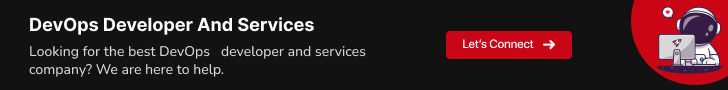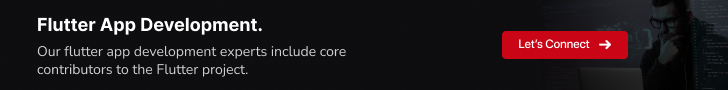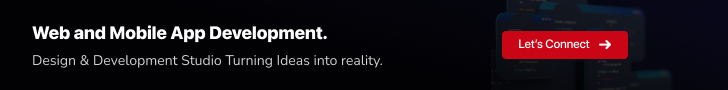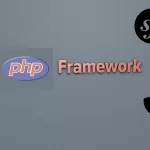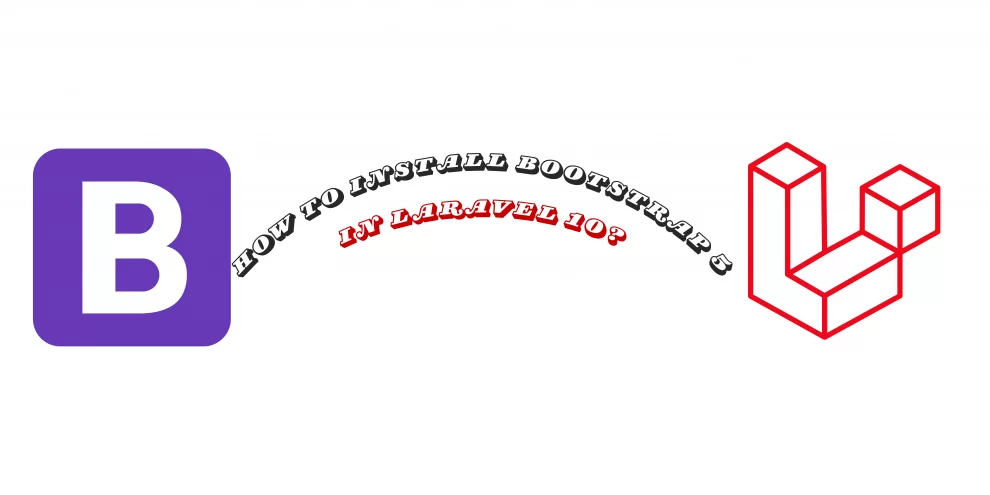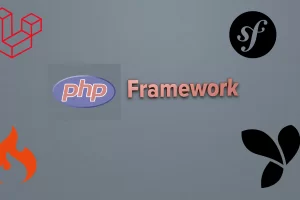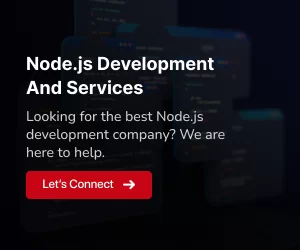Embarking on the journey of web development with Laravel 10 presents an exciting opportunity to elevate your project’s frontend aesthetics and functionality. In this comprehensive guide, we’ll navigate the process of seamlessly installing Bootstrap 5 in Laravel, unlocking a myriad of possibilities for crafting a modern and responsive web application. By integrating these two powerhouse technologies, you not only enhance the visual appeal of your Laravel project but also leverage Bootstrap 5’s dynamic features for an enriched user experience.
In the dynamic landscape of web development, the collaboration between Laravel 10 and Bootstrap 5 is a symbiotic relationship that empowers developers to effortlessly create sophisticated and visually stunning applications. With Laravel’s robust backend capabilities and Bootstrap 5’s front-end prowess, this guide serves as a roadmap to amalgamating the strengths of both frameworks. Whether you’re a seasoned developer or just diving into the world of web development, this step-by-step tutorial will demystify the process of installing Bootstrap 5 in Laravel, ensuring that you harness the full potential of these tools in tandem.
As we delve into the intricacies of the installation process, we’ll explore not only the technical aspects but also the creative possibilities that arise from the fusion of Laravel and Bootstrap 5. From configuring your environment to customizing styles and implementing dynamic components, this guide is designed to empower you with the knowledge and skills needed to create a web application that stands out in both form and function. So, let’s embark on this journey together, as we navigate the realm of Installing Bootstrap 5 in Laravel 10.
Getting Started
In the realm of web development, taking the first step is often the most crucial, and when it comes to Installing Bootstrap 5 in Laravel 10, getting started is a breeze. Assuming you’ve already set up your Laravel 10 project, the initial task is to leverage Composer, the PHP dependency manager, for a seamless integration of Bootstrap 5. With a simple command, you’ll open the gateway to a world of responsive design and interactive components.
composer require twbs/bootstrap:5.0Once Composer works its magic, it’s time to delve into your Laravel project’s frontend configuration. Navigate to the resources/views/layouts/app.blade.php file, the heartbeat of your project’s layout. Within the <head> section, include the Bootstrap 5 stylesheet to lay the foundation for a visually appealing design.
<link href="{{ asset('css/app.css') }}" rel="stylesheet">With these preliminary steps, you’ve set the stage for a seamless integration. But the journey has just begun – let’s explore further and uncover the potential that awaits with Installing Bootstrap 5 in Laravel 10.
Also Read: How to install Laravel for Visual Studio Code
Configuring Your Environment
With Bootstrap 5 now seamlessly integrated into your Laravel 10 project, the next pivotal step involves fine-tuning your environment to optimize the interaction between the two frameworks. This configuration process ensures that Bootstrap’s styles and components harmonize effortlessly with your Laravel application.
Open your Laravel project’s resources/views/layouts/app.blade.php file once again. This time, we’re focusing on the <head> section, where the meta information and styles are defined. After including the Bootstrap 5 stylesheet, it’s essential to consider additional meta tags that cater to various devices and screen sizes. Integrate the following viewport meta tag to ensure a responsive and visually consistent experience across different platforms.
<meta name="viewport" content="width=device-width, initial-scale=1, shrink-to-fit=no">This viewport configuration empowers your Laravel application to adapt gracefully to the dimensions of the user’s device, fostering a user-friendly experience. The width=device-width attribute ensures that the width of the viewport corresponds to the device’s width, while initial-scale=1 sets the initial zoom level. The shrink-to-fit=no directive prevents automatic shrinking of elements, maintaining the integrity of your layout.
As you meticulously configure your environment, you’re not just adapting Bootstrap 5 to Laravel – you’re sculpting an ecosystem where these frameworks synergize seamlessly. Now that the foundation is set, let’s proceed to explore the creative horizons offered by this dynamic integration. The journey of Installing Bootstrap 5 in Laravel 10 continues to unfold, promising a visually compelling and technically sound web application.
Integrating Bootstrap Components
With Bootstrap 5 seamlessly integrated into your Laravel 10 project and the environment finely configured, the stage is set to elevate your application’s visual appeal by incorporating Bootstrap components. These components are the building blocks that enable you to craft a modern and responsive user interface effortlessly.
Let’s delve into the practical side of Installing Bootstrap 5 in Laravel 10 by leveraging some of Bootstrap’s key components. Start by exploring the powerful grid system. The container, row, and col classes allow you to structure your layout with flexibility, ensuring that your Laravel application looks polished on screens of all sizes. Embrace the grid system to create responsive and dynamic layouts that adapt seamlessly to various devices.
<div class="container">
<div class="row">
<div class="col-md-6">
<!-- Content for the first column -->
</div>
<div class="col-md-6">
<!-- Content for the second column -->
</div>
</div>
</div>The above example divides the container into two equal columns on medium-sized screens and above, offering a neat and organized layout.
Beyond the grid system, Bootstrap 5 provides an extensive collection of components, ranging from buttons and forms to navigation bars and cards. Harness the power of these components to enhance user interactivity and engagement. For instance, use the btn class to style your buttons elegantly:
<button type="button" class="btn btn-primary">Primary Button</button>Explore the variety of available components, each designed to seamlessly integrate into your Laravel views. By integrating Bootstrap components strategically, you’re not just adding style – you’re enriching your Laravel 10 application with a dynamic and user-friendly interface.
Customizing Styles
Certainly! Let’s delve into the process of customizing styles in your Laravel 10 project with Bootstrap 5 using code snippets.
1. SASS Customization Exploration:
Aspect:
Tailoring Bootstrap 5 styles using SASS in Laravel 10.Insight:
Navigate to resources/sass/app.scss to tweak variables for a personalized aesthetic.
// resources/sass/app.scss
// Customize Bootstrap 5 variables
$primary: #3498db; // Change to your preferred color
$font-size-base: 16px; // Adjust base font size
$spacer: 1rem; // Modify spacing
// Include Bootstrap styles
@import '~bootstrap/scss/bootstrap';2. Primary Color Adjustment:
Objective:
Modify the primary color of your application for a unique touch.Procedure:
Locate$primaryin app.scss and set it to your desired color.
// resources/sass/app.scss
$primary: #ff5733; // Change to your preferred color3. Typography and Spacing Tuning:
Objective:
Refine typography and spacing to align with your Laravel project’s branding.Procedure:
Leverage SASS variables in app.scss for fine-tuning.
// resources/sass/app.scss
$font-size-base: 18px; // Adjust base font size
$spacer: 1.5rem; // Modify spacing4. SASS Compilation:
Objective:
Transform SASS into CSS for implementation in Laravel.Procedure:
Executenpm run devin the terminal to compile SASS to public/css.
npm run dev5. Cohesive Branding Integration:
Objective:
Ensure a harmonious blend between Bootstrap’s styles and your Laravel app’s identity.Procedure:
Experiment with colors, fonts, and spacing for a consistent and professional appearance.
Customizing styles using SASS in Laravel 10 allows you to mold the visual identity of your application, creating a seamless fusion between Bootstrap 5’s default styles and your unique design preferences.
Also Read: How to Install Node.js and NPM on Windows and Mac?
Implementing JavaScript Features
Certainly! Let’s explore the implementation of Bootstrap 5’s JavaScript features in Laravel 10 using code snippets.
1. JavaScript Integration Kickstart:
Objective:
Infuse Bootstrap 5’s dynamic features into your Laravel 10 application.Procedure:
Embed Bootstrap JavaScript by adding<script>in app.blade.php before</body>.
<!-- resources/views/layouts/app.blade.php -->
<!-- Include Bootstrap JS -->
<script src="{{ asset('js/app.js') }}" defer></script>
</body>2. Responsive Navbar Implementation:
Objective:
Create a collapsible navigation bar for seamless mobile experiences.Procedure:
Utilize Bootstrap’s navbar component in resources/views/layouts/app.blade.php.
<!-- resources/views/layouts/app.blade.php -->
<nav class="navbar navbar-expand-lg navbar-light bg-light">
<div class="container">
<!-- Your Navbar Content Goes Here -->
</div>
</nav>3. Interactive Components Activation:
Objective:
Enable Bootstrap 5 features like modals, tooltips, and carousels for user engagement.Procedure:
Explore Bootstrap documentation, integrate relevant components, and ensure proper functionality.
<!-- Example: Modal Trigger Button -->
<button type="button" class="btn btn-primary" data-toggle="modal" data-target="#exampleModal">
Launch Modal
</button>
<!-- Example: Modal Structure -->
<div class="modal fade" id="exampleModal" tabindex="-1" role="dialog" aria-labelledby="exampleModalLabel" aria-hidden="true">
<div class="modal-dialog" role="document">
<div class="modal-content">
<!-- Modal Content Goes Here -->
</div>
</div>
</div>4. JavaScript File Deferment:
Objective:
Optimize script loading for improved performance.Procedure:
Appenddeferattribute to<script>in app.blade.php for deferred execution.
<!-- resources/views/layouts/app.blade.php -->
<!-- Include Bootstrap JS with defer attribute -->
<script src="{{ asset('js/app.js') }}" defer></script>
</body>5. Cross-Browser Compatibility Check:
Objective:
Ensure Bootstrap 5 JavaScript functions seamlessly across various browsers.Procedure:
Test on multiple browsers using developer tools, addressing any compatibility issues.
Implementing Bootstrap 5’s JavaScript features in Laravel 10 enhances your application’s interactivity, providing users with a dynamic and engaging experience.
Testing Responsiveness
Certainly! Let’s explore how you can test the responsiveness of your Laravel 10 project with Bootstrap 5 using code snippets.
1. Device Simulation Using Browser Tools:
Approach:
Simulate various devices and resolutions using browser developer tools.Insight:
Detect layout issues or elements that may not scale appropriately.
<!-- Utilize Browser Developer Tools -->
<!-- Open Developer Tools (F12 or right-click -> Inspect) -->
<!-- Toggle Device Toolbar (Ctrl+Shift+M or click on device icon) -->2. Physical Device Testing:
Approach:
Physically test on smartphones and tablets for a real-world user experience.Insight:
Identify nuances not apparent in virtual simulations.
<!-- Conduct Physical Testing -->
<!-- Open your Laravel app on actual smartphones and tablets -->
<!-- Note any issues or differences in user experience -->3. Grid System Fluidity Check:
Focus:
Evaluate Bootstrap 5’s responsive grid system.Insight:
Confirm fluid adaptation of layout across screen sizes.
<!-- Example: Bootstrap Grid System -->
<div class="container">
<div class="row">
<div class="col-md-6">Column 1</div>
<div class="col-md-6">Column 2</div>
</div>
</div>4. Interactive Component Performance:
Focus:
Assess functionality of Bootstrap’s JavaScript features.Insight:
Verify responsive behavior of components like collapsible navigation bars and carousels.
<!-- Example: Bootstrap Collapsible Navbar -->
<nav class="navbar navbar-expand-lg navbar-light bg-light">
<!-- Navbar Content Goes Here -->
</nav>5. Browser Compatibility Validation:
Approach:
Test on less common browsers to ensure broad compatibility.Insight:
Confirm consistent user experience across various browsers.
<!-- Test on Multiple Browsers -->
<!-- Use different browsers (Chrome, Firefox, Safari, Edge, etc.) -->
<!-- Ensure consistent rendering and functionality -->Testing responsiveness is pivotal in ensuring a seamless user experience across a diverse range of devices and browsers when integrating Bootstrap 5 into your Laravel 10 project.
Also Read: Integrating MySQL with Node.js Applications
Conclusion:
In conclusion, the integration of Bootstrap 5 into your Laravel 10 project unfolds as a transformative journey, blending the robust backend capabilities of Laravel with the dynamic frontend prowess of Bootstrap 5. The step-by-step guide presented here empowers developers to seamlessly bring these two powerful technologies together, providing a foundation for creating modern and visually appealing web applications. By following the outlined processes, developers can harness the full potential of Installing Bootstrap 5 in Laravel 10, unlocking a plethora of responsive design elements and interactive features.
The strategic customization of styles through SASS allows for a personalized touch, ensuring that the visual identity of the Laravel application aligns cohesively with Bootstrap 5’s default styles. This not only enhances the aesthetics of the project but also fosters a harmonious blend that is crucial for a professional and consistent user experience. Additionally, the implementation of Bootstrap 5’s JavaScript features adds a layer of interactivity, offering users a dynamic and engaging web application. From responsive navigation bars to interactive components like modals and carousels, the integration elevates the overall user experience, turning your Laravel project into a seamless fusion of functionality and design.
As developers fine-tune their Laravel 10 applications with Bootstrap 5, thorough testing ensures responsiveness across various devices and browsers. From simulating devices using browser tools to conducting physical tests on smartphones and tablets, the goal is to guarantee a flawless user experience. By addressing common issues and troubleshooting effectively, developers can navigate the challenges that may arise during the process. The journey of Installing Bootstrap 5 in Laravel 10 is not merely a technical integration; it’s a creative exploration that empowers developers to craft web applications that are both functional and visually compelling, marking a significant milestone in the ever-evolving landscape of web development.